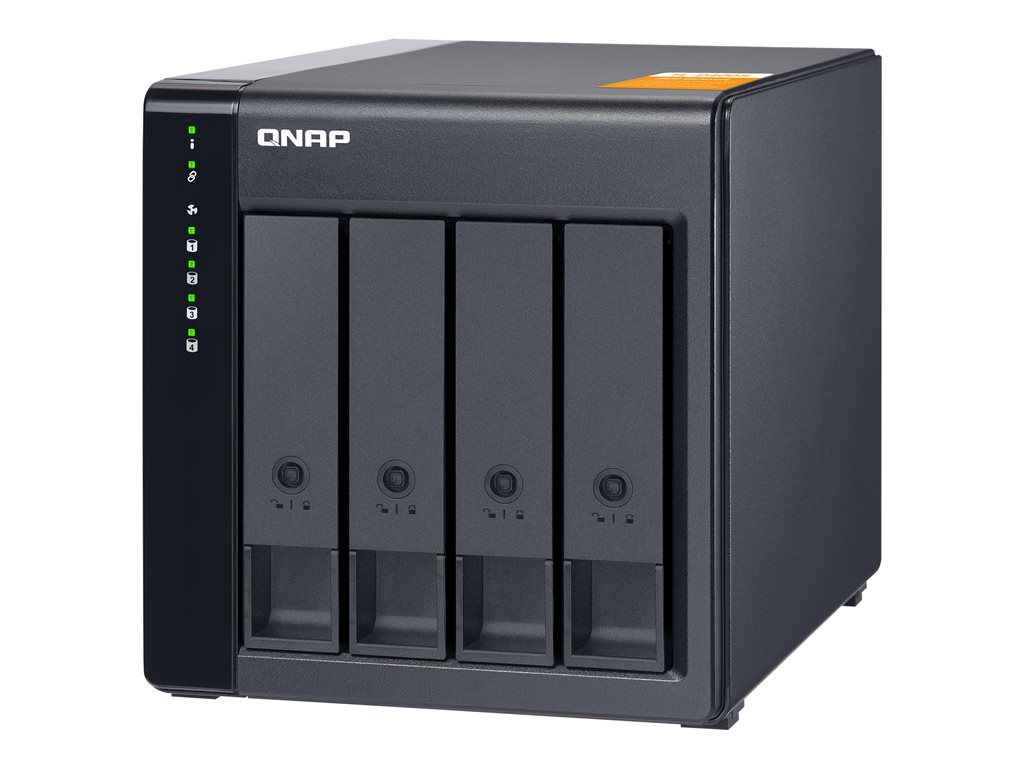QNAP TL-D400S - hard drive array
SKU TL-D400S
| Product Description: | QNAP TL-D400S - hard drive array |
| Device Type: | Hard drive array |
| Interface: | SATA 6Gb/s |
| Installed Devices / Modules Qty: | 0 (installed) / 4 (max) |
| Supported Drives: | SATA-600 |
| Storage Controller: | SATA (SATA 6Gb/s) - RAID JBOD |
| Hard Drive: | No HDD |
- Specifications
- Description
| General | |
| Device Type: | Hard drive array |
| Chassis | |
| Installed Devices / Modules Qty: | 0 |
| Supported Devices / Modules Qty: | 4 |
| Supported Drives: | SATA-600 |
| Storage | |
| HDD Array External Interface: | SATA 6Gb/s |
| Storage Controller | |
| Type: | SATA |
| Interface Type: | SATA 6Gb/s |
| RAID Level: | JBOD |
| Hard Drive | |
| Type: | No HDD |
| Expansion / Connectivity | |
| Expansion Bays: | 4 (total) / 4 (free) x hot-swap - 2.5" / 3.5" shared |
| Interfaces: | 1 x SATA 6Gb/s - 26 pin 4x Mini SAS (SFF-8088) |
| System Requirements | |
| OS Required: | Microsoft Windows, Linux, QNAP QTS, QNAP QTS hero |
| Miscellaneous | |
| Features: | Kensington security slot, built-in cooling fan |
| Cables Included: | 1 x SFF-8088 to SFF-8088 SAS cable |
| Included Accessories: | 12 flathead screws (for 2.5" HDD), 12 flathead screws (for 3.5" HDD), key, QNAP QXP SATA Expansion Card, power cable |
| Power | |
| Power Device: | External power adapter |
| Voltage Required: | AC 120/230 V |
| Power Provided: | 65 Watt |
| Dimensions & Weight | |
| Weight: | 3.66 kg |
| Environmental Parameters | |
| Min Operating Temperature: | 0 °C |
| Max Operating Temperature: | 40 °C |
| Humidity Range Operating: | 5 - 95% (non-condensing) |
| Sound Emission: | 20.1 dBA |
The TL-D400S JBOD storage enclosure allows you to back up and expand your QNAP NAS, Windows and Ubuntu computers and servers. The TL-D400S features four 3.5-inch SATA 6Gb/s drive bays and comes with a QXP PCIe card for connecting the enclosure using a SFF-8088 (or SFF-8644) cable. It provides reliable read/write performance for smooth storage and backup tasks.
- Lockable hard drive trays prevent accidental drive removal
- SFF-8088 (or SFF-8644) connection cable supports four SATA 6Gb/s channels per cable (24Gb/s in total) and provides faster data transfer speeds than eSATA and USB
- Easy to use: QNAP NAS and PC can both use utility software to monitor, obtain, and manage JBOD information
The technical details come from 3rd party. edgemo is not responsible for any errors.